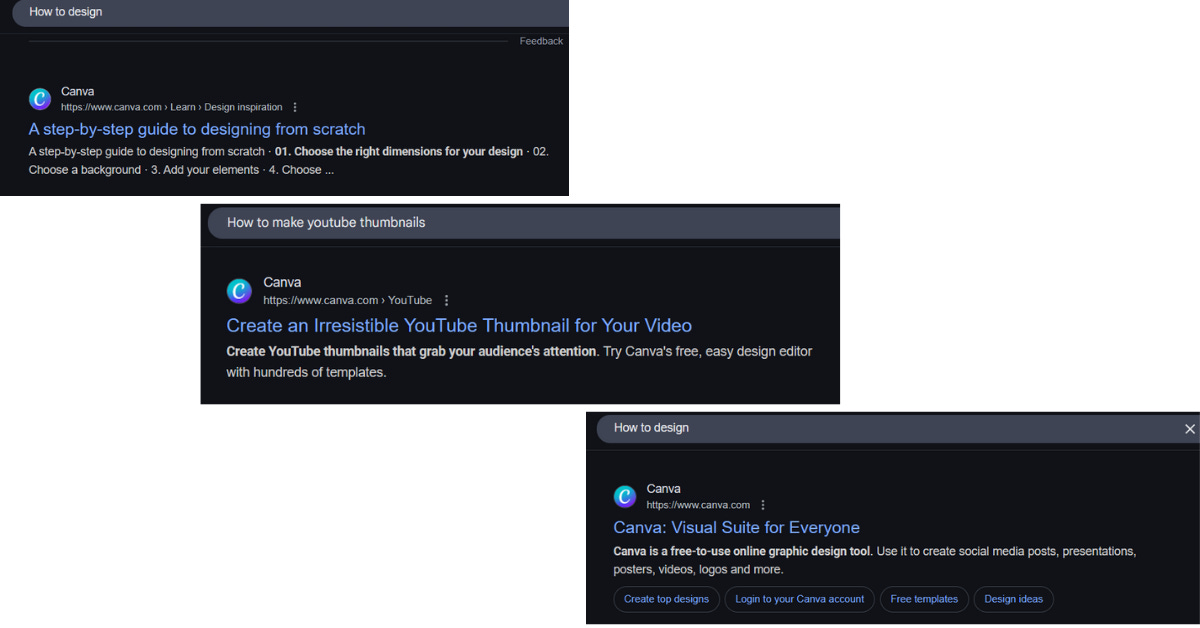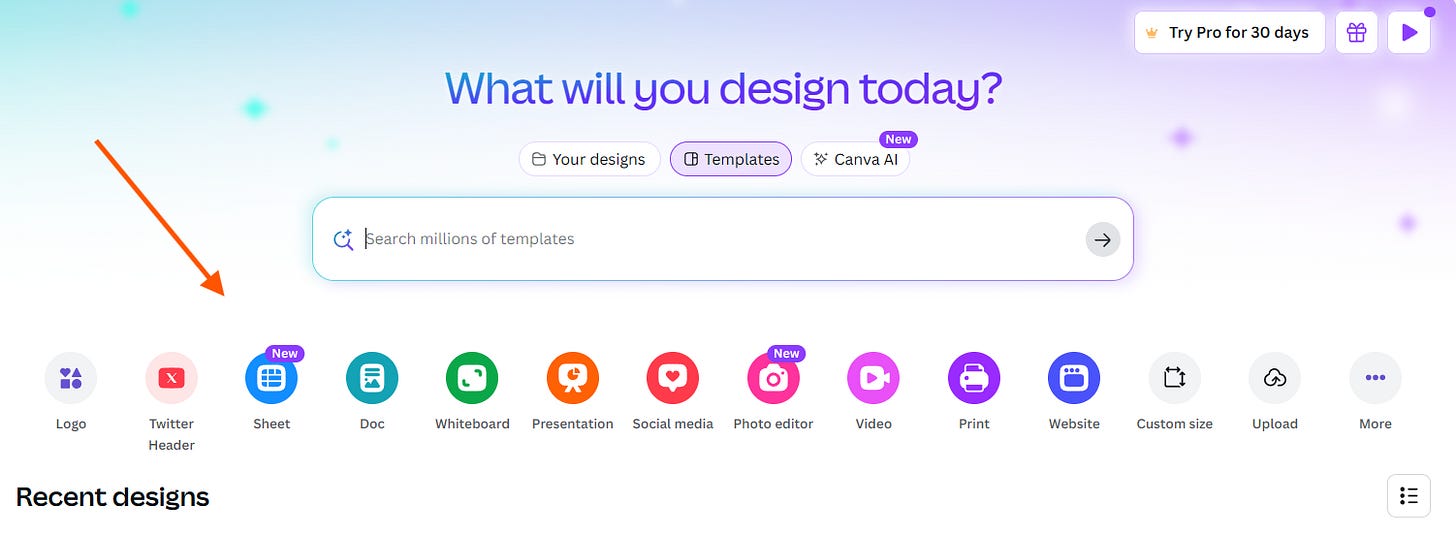Canva is one of those tools that I can’t imagine my work without. The above thumbnail you see? I designed it on Canva. The Startup Synergy logo you see? That’s designed by me on Canva.
I’m grateful that a design tool like Canva exists. And it’s not just that the product is free to use, it's more so because of the way Canva is built—simple, easy to navigate, drag and drop feature, and more that make me fall in love with the tool.
I’m not a designer, but Canva helps me design anything, beautifully!
But what I have also found is that the more chaotic and complicated a design tool is, the more time-consuming it becomes and the less productive you feel. This applies to all the traditional design tools that exist(ed).
Now tell me if this sounds true: unless you’re a die-hard Figma fan, you may have used Canva once in a while for your personal or professional work. Talking about Figma, of course, it’s for professionals, but as a non-designer, I find the tool very complex, do you? Although this essay isn’t about Canva vs Figma.
This is the story about how Canva dominated the design industry and attracted over 230 million monthly active users while competing with design giants like Adobe and Figma. In this story, I’ll unpack how Canva got its early users, how it grew rapidly, and how it became a $49 billion design company.
But before we dive into the piece, one thing I want to note is that first I’ll give you a glimpse of the founding story of Canva (how the idea was born), and then in the first part of essay, I will share strategies Canva used to get its ealy users (100-850k) and then in second part, I’ll share strategies Canva used when scaling.
Let’s dive in!
Connecting the Dots
The founding story of Canva starts from 2006, when Melanie Perkins, a 19-year-old college girl, who later co-founded Canva with her then-boyfriend, was studying at the University of Western Australia.
Melanie had an entrepreneurial mindset from a young age. When she was 14, studying in high school, she started her first business of selling homemade scarves to nearby shops and local markets in Perth. And now that she was in college, Melanie was a private tutor for students learning graphic design.
And there, she noticed this one thing.
While teaching her students about design and the tools available in the market, like Photoshop and InDesign, she realized that her students struggled to understand the tools, and it’d take weeks and months to learn simple techniques, and a whole semester to properly learn the tools and design something meaningful.
Melanie whispered, “It shouldn’t be this hard.” And guess what? She started her new side project called Fusion Books, a tool that would help her students create yearbooks without any design or technical experience.
If you’re wondering, who was Melanie tutoring? They were (high) school students.
Okay, so she wanted to build this tool to help not just her students build yearbooks, but also to help anyone who’d love to create yearbooks, potentially targeting academics and teachers.
Soon, Melanie, along with her then-boyfriend (now husband) dropped out of university to work on the project. But the biggest challenge was, both were non-technical, they didn’t know how to code or build a website, as it was 2007, and doing so was not easy and fun.
The solution? They hired web developers and some contractors to build the tool. And within a year of building the product, Fusion Books was live, ready for her students (and others) to create yearbooks for free.
Now this begs the question: how did they do it? Did they have savings? Where did the money come from? Actually, neither of them had enough money to build the product. But they took a smart move, they hired developers from India at an affordable rate. And since Melanie’s parents already knew that the girl had an entrepreneurship mindset, they didn’t hesitate to give her an extra thousand dollars to follow her passion.
That’s how they were able to build the product.
Melanie and her boyfriend started working full-time on the business from her mom’s living room—teaching, reaching out to new potential customers, solving customers' problems, and handling all the business, administrative tasks all by themselves.
The product grew pretty quickly as students found the tool really easy and simple to use, which had a drag-and-drop feature for making things happen. And since Melanie was already in contact with students, the word of mouth for the product started to spread, and more and more people started using the tool, from students to teachers to parents.
Now the interesting part was: They didn’t just help students make yearbooks, they also handled the packaging and shipping of the product, yearbooks. It was a massive success. Fusion Books was Australia's largest yearbook publisher over the next 4-5 years, becoming profitable and operating in multiple countries, including France and New Zealand.
Everything was going well, but something bigger was waiting for them.
The Idea of Canva
After running Fusion Books for 4-5 years, around 2010, Melanie realized an even bigger potential business idea: “What if Fusion Books, but for everyone?” They learned that traditional design tools weren’t great and everyone hated them.
But they also realized that designing something beautifully wasn't just a dream and goal for school students or teachers, anyone would want to design if the tools were available.
The next phase of their business, the idea of Canva was born.
Now they weren’t thinking small, they wanted to build something for people around the world, fulfilling the gap they saw the market had. But guess what…big projects require big upfront investment, which they clearly didn’t have, and most importantly, they weren’t (Melanie and her boyfriend) technical, so they didn’t know how to build a tool like Canva.
But before starting to build the product, Melanie pitched her idea to many, many investors, flew to Silicon Valley in the hope that she would at least get someone to believe in her idea, sadly, no one did. She was probably rejected by hundreds of investors and failed to raise a dime for her grand vision.
The biggest and real problem for Melanie was that they didn’t have a technical co-founder who could actually make the investors believe how the idea would play out in the real world, what could be the potential opportunity, and most importantly, how they were going to make it happen.
It was a tough time, but then?
In 2011, Bill Tai, a famous venture capitalist who came to Perth to judge a startup competition. Luckily, Melanie and her boyfriend were also there. After the event, they pitched the same idea to Bill. Guess what? Bill was kinda hooked, but he didn’t immediately say, “I’d love to invest in your company.” Instead, he invited Melanie to come visit San Francisco so he could introduce her to tech people in his network.
Soon, Melanie flew to San Francisco to meet Bill, where he basically introduced her to some other founders and tech people. And this is when Bill said to Melanie, “If you can find a technical co-founder, I’d invest in your company.”
Long story short, they soon found a technical co-founder of Canva, Adam Cameron, who had previously worked at Google to build one of its products, Google Wave. However, Adam was initially hesitant to join the company as he was working on his own project. But after Melanie sent him a couple of emails back and forth, he agreed to join Canva.
Bill invested $25,000 as seed money, and the team kicked off the project. But the founding team knew if they’d ask Bill for more money, he’d give them, as he did. Melanie asked him if he could invest at least $100,000, to which Bill said, “Okay, I’m in.”
Canva was on its way to release.
#1: The Wait List
This is the first strategy Canva’s co-founders used to get the early users for the product.
Here’s how the story goes: So they were building this grand, new design tool that’d take over the design industry in no time. But they knew getting early users was hard, so they prepared for it before the app became ready to launch.
They made a smart move. They asked people to join the waiting list for the product, so as soon as the tool went live, they’d get notified/access. They made a simple one-page landing page with an opt-in form on it to collect the data.
The good news? Since Melanie was already networking with people in the tech and design industry, it became easier to get the first 1,000 people. She would also do cold outreach to people she knew and ask them to join the waitlist.
The result? They secured 50,000 people on the waiting list.
That’s a lot of people, right? But it didn’t happen overnight, it was months and probably a year of hard work. The strategy was also successful because they had already made connections with notable figures like Bill Tai, Silicon Valley tech nerds, and their new technical co-founder, Adam, who also brought users for the product.
Moreover, these 50,000 people became beta testers of the product, helping and enhancing the quality of the product before making it live for public adoption in 2013. This is how Canva got its first early users.
#2: Facebook
Canva was released in August 2013 for public adoption. The waitlist approach did help, but the product had also started gaining users through word of mouth. The product was growing and becoming popular in the design industry, fast.
But then Canva’s co-founders realized something very interesting. They noticed that SMBs (Small to medium-sized businesses) were flocking to Facebook. This was a group of people that didn't have a massive design team or a large capital allocation for designing.
Canva decided to attract these people. So what did the co-founders do? First, they started lurking on Facebook, talking to SMBs, asking about their design problems, and potentially introducing Canva as a solution to them.
But this was not enough. So they started creating pre-made Facebook ad templates and designs on the platform specifically for these SMBs so they could start using the product and stick around. Canva also released a feature that’d help them share their designs directly on Facebook with just one click.
And lastly, the biggest thing Canva did to attract this specific group of people, they partnered with AdEspresso, a SaaS tool for SMBs to help them manage their Facebook marketing campaign, allowing them to create designs and use Canva as part of their Facebook marketing.
This was, again, a successful approach. In the same year, they also released Canva Blog (which I’ll talk about later in depth) to write content addressing SMBs' problems, pains, and educating them about design.
#3: Evangelist
If you don’t know, an evangelist is the one who passionately promotes a product or company they love without getting paid. And for Canva, there is this guy named Guy Kawasaki, who joined Canva in April 2014 as a chief evangelist because he believed Canva had huge potential.
Guy Kawasaki was a famous individual in the tech industry at that time, with millions of followers on social media, allowing Canva to reach those millions for free. Guy would constantly talk about the story of Canva, the ease of the product, its simplicity, and how transformative it is. This created brand awareness about the product on social media, attracting hundreds of thousands of new users.
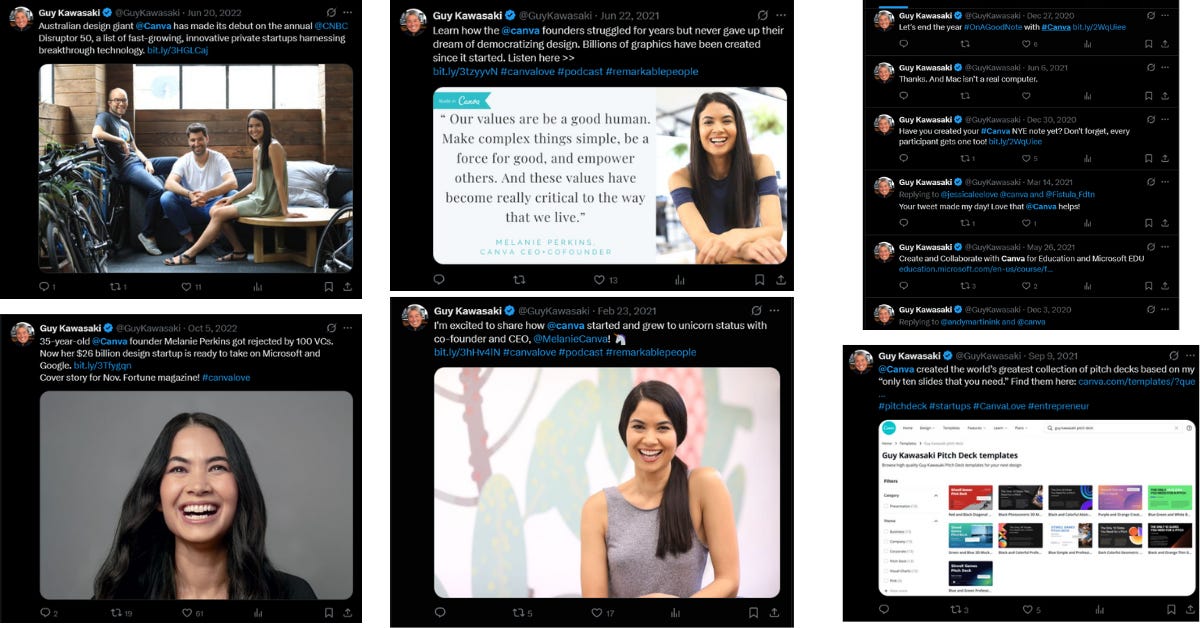
The result? Within two months of working with Guy, Canva's growth had tripled, reaching close to 1 million in monthly active users.
Now you may ask, “Did Guy get compensated for it?” There is no evidence that he got compensated in cash, but I do believe he would've gotten a small equity in the company.
Another reason, not through the evangelist, Canva grew because the famous, popular tech website, TechCrunch, talked about and featured Canva multiple times between 2013-14, sharing what Canva was as a tool and how much capital it raised.
Canva user growth again skyrocketed.
#4: SEO
Within the two years of inception of the company, around late 2014, Canva started heavily focusing on creating user-generated content, primarily optimized for SEO (search engine optimization). They saw a massive gap in the market of not having enough educational content around design, and how businesses can design beautifully using a simple tool like Canva.
The intent was that people would read those blog posts and would eventually get funneled into Canva either directly through the website or by asking for an opt-in. This worked. Now, SEO and blog posts are one of the backbones of Canva to spread awareness about the product and get new users.
Now let’s do a practical test here, open Google and type “How to design?” What do you see? You may see the first post written by Canva. Boom! Now again, type “How to make YouTube thumbnails?” What did you find? It’s the first post written by Canva, right? Canva has dominated the search engine in the design category.
And remember, it’s not that they started playing the SEO game in 2024 or after, they have been playing the game since 2014. Imagine how many users, and most importantly, how much revenue this (SEO) alone would’ve generated for the company. Unimaginable.
I’m not even talking about all the social media content and strategy they use, which goes beyond what this educational content is doing for the company. They truly understand the power of organic content, and doubling down on it was one of the best decisions they made for the company's growth.
#5: Product-Led Growth
The reason Canva grew pretty fast is that, from day one, it was actually a good product.
It would’ve been impossible for Canva to grow at the speed it grew if it weren’t a good product. Everything became possible because of the ease of the product, simplicity, and smooth interface of the tool.
And no surprise, it was designed that way on purpose by its co-founders, mainly by Melanie, who knew how she wanted to build, make, and look Canva from day one. She was frustrated with all the existing traditional design tools as they were complicated, clunky, and not so easy to use for non-designers.
Keeping that in mind, Canva was built.
And the reality is, if Canva were not good, people would never stick to it. They may try it, but if they’d find that the product sucks, they’d take no time to stop using the tool, right?
First, let’s take a look at this:
No hate to Adobe, but which tool below do you find the most unpleasant and confusing? Of course, the above one? That’s Adobe Photoshop. It’s not easy for a non-technical and non-designer to use Photoshop, but anyone can figure things out on Canva because of the way it’s designed.
Here’s what makes Canva great product-wise:
#1: The Onboarding: I firmly believe that if you can’t onboard users without them screaming at your product, everything is wrong with your product. Onboarding is one of the processes where the user doesn't want to face any struggle or scream at your product. Canva understands this, and they made it extremely easy for anyone to sign up with a single click using Google, Facebook, Apple, Microsoft account, or by entering their email manually. This is so powerful that it just makes the experience 10x times better for new Canva users.
#2: The Home Page: Once you’re onboarded, you’ll first see the home page of Canva. It’s perfectly, beautifully designed, where even a new user knows what is what. You can see the option of search, templates you can use, and any account settings you want to do with just one or two clicks. No messy interface, no clunky dashboard, and no confusing name or logo. Just useful stuff with the great line “What will you design today?” that inspires.
#3: The Dashboard: This is the dashboard you see when you’re actually designing something. But unlike most traditional, complicated design tools, Canva doesn't want your head spinning around. How? You can design anything beautifully with just the key elements like text, tools, apps, and images—all in front of you. Everything is visible on the dashboard, which makes designing something easier, simpler, and smoother even for first-time users.
#4: Sharing Made Effortless: Whether you want to share a design with your colleagues, friends, and peers, or whether you want to share it on your social media, Canva couldn’t make it more effortless and easier for you. You don’t have to be smart for this, just click on the right side arrow, and boom, there is everything you have for collaboration and sharing.
#5: Freemium Model: Canva has 230 million monthly active users, but not all of them are paying customers. Most of the Canva customers are free, and Canva has no problem with that. And for most, the free version is enough, you can get most things done with a free plan. And this is the only reason most people who start using Canva never stop using it.
Lesson: Product-led growth is the best growth.
#6: Market Expansion
Canva, from day one, was a product for the global. Anyone could access the product from anywhere in the world, which made it widely popular in the tech and design industry in literally no time.
But still, Canva knew that they could reach millions of new users and expand their total addressable market. And the way they did it was by localizing and giving a personalized experience, region-wise.
Imagine you want to reach people living in a developing country like India, especially you want to reach people there who live in tier 2 and tier 3 cities, who don’t know English, but potentially could be your customers, and would love to pay for a product like Canva. How do you do that? You localize things.
This is exactly what Canva did.
Canva initially was in English, and pricing was in the US Dollar only, making it hard for people around the globe to understand the language and pricing. And this is when Canva introduced 13 different languages, including Spanish, Thai, Japanese, etc.
They also made the pricing system localized. Someone from Spain now could see the price in Euros, Japanese in Yen, and Indonesian in Rupiah, making it easier for them to understand how much the product costs. This single-handedly unlocked a massive amount of new users for Canva.
Today, Canva supports 100+ languages and operates in 190 countries, which is just wild.
What Others?
There are more, which I’m not going to cover in detail, as it’d require me to churn out another 2,000 words or more if I do so. So let’s keep it short: Canva focused on building its community, which worked as pouring gasoline on fire. They also started offering enterprise solutions, which attracted a new type of customer.
Canva Education is another mega hit, teaching users about design, branding, and business by creating courses, hosting webinars, live events, programs, seminars, etc. And then there is Canva's superpower: social media. On Instagram, Canva has 2.3 million followers, on YouTube 708k subscribers, on Twitter 321k followers, on Facebook 2.3 million followers, and on LinkedIn 2 million followers.
Imagine the reach Canva gets every single day, week, month, and year for free…It’s unfathomable. On top of that, there are hundreds of thousands of Reddit communities, Facebook groups, Instagram pages, and online communities solely focused on Canva.
The result? Canva now has over 230 million monthly active users, making it the most used design tool on the entire planet. And Canva users come from 190 different countries, use it in 100+ languages, making it the most valuable and successful design company in the world.
Thanks for reading, catch you on the next one.